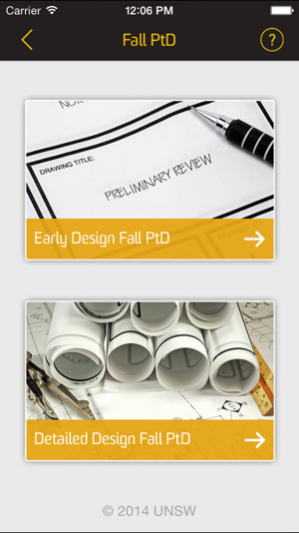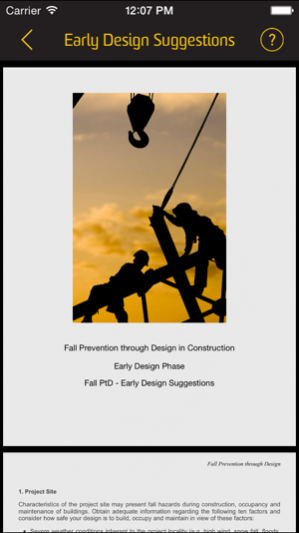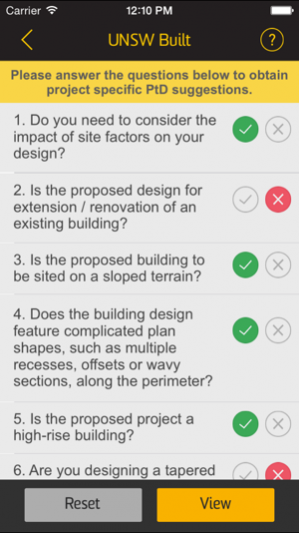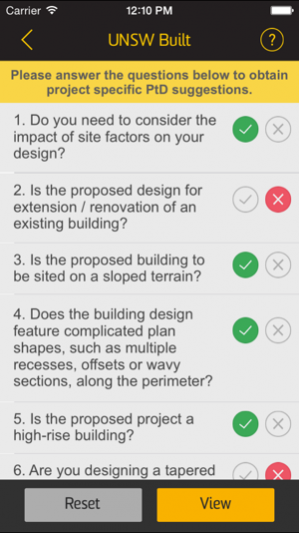Fall PtD 1.1
Continue to app
Free Version
Publisher Description
Fall PtD mobile app is designed to aid building designers (architects and engineers) in adopting fall prevention through design tactics in their professional practices for curtailing fall accidents in construction projects, and thereby exercising their duty of care and due diligence under the work health and safety legislation. Equally, the App is aimed at assisting academics in tertiary education institutions in enhancing their building design and engineering curricula by incorporating accident prevention through design components.
The Fall PtD mobile App was designed and developed by Dr Imriyas Kamardeen of the Faculty of Built Environment, the University of New South Wales, Australia, out of his research project.
The Disclaimer must be accepted by the use before using the App.
May 22, 2015 Version 1.1
This app has been updated by Apple to use the latest Apple signing certificate.
Bug fix
About Fall PtD
Fall PtD is a free app for iOS published in the Kids list of apps, part of Education.
The company that develops Fall PtD is The University of New South Wales. The latest version released by its developer is 1.1.
To install Fall PtD on your iOS device, just click the green Continue To App button above to start the installation process. The app is listed on our website since 2015-05-22 and was downloaded 1 times. We have already checked if the download link is safe, however for your own protection we recommend that you scan the downloaded app with your antivirus. Your antivirus may detect the Fall PtD as malware if the download link is broken.
How to install Fall PtD on your iOS device:
- Click on the Continue To App button on our website. This will redirect you to the App Store.
- Once the Fall PtD is shown in the iTunes listing of your iOS device, you can start its download and installation. Tap on the GET button to the right of the app to start downloading it.
- If you are not logged-in the iOS appstore app, you'll be prompted for your your Apple ID and/or password.
- After Fall PtD is downloaded, you'll see an INSTALL button to the right. Tap on it to start the actual installation of the iOS app.
- Once installation is finished you can tap on the OPEN button to start it. Its icon will also be added to your device home screen.